Ah, the command line. Home of ancient power tools with text-only interfaces, loved by geeks, avoided by everyone else. Did I already mention, that I love the command line? (Oh yes, most certainly). Superficially the command line looks plain and boring and I can totally understand why people are reluctant spending any time there while everything else is nice and shiny these days. But behold! There are some really nice gimmicks to make your command line experience more fun. Don’t ask for the value of these, there probably is none. But maybe that’s why it’s so fun. These are some of my favorite useless command line applications that I keep showing to people who actually don’t want to know.
Cowsay
This is a real classic. Cowsay uses ASCII art to create a nice cow with a speech bubble that’s filled with any text you like. Cowsay is available for Linux and Mac and can easily be installed with your favorite package manager. After that your ASCII cow fun is only a cowsay yourTextHere away:

If you feel extra fancy you can make cowsay display other stuff than just plain cows. Cowsay uses cowfiles that serve as templates for your cowsay output. Using cowsay -f <cowfile> yourText you can tell cowsay to use a different template. To see which cowfiles are available simply run cowsay -l and see what’s available. You want Tux instead of a cow? cowsay -f tux is here to save your day.
Did you know that Ansible automatically detects if you have cowsay installed? If it finds a cowsay installation on your system it will use it by default for all its log messages. Here’s how they’re doing it. Awesome stuff, Ansible!
sl — the command line steam locomotive
Ever felt like being too productive? Or maybe you want to annoy some of your colleagues? sl is here to save your day. This little command is invoked by typing sl into your command line. Looks pretty similar to mistyping ls, huh? Well, that’s the point. If you have sl installed (again, available through your package manager), mistyping ls as sl will no longer show an error message but present you a slowly moving ASCII art locomotive driving smoothly through your terminal window. Want to interrupt it using Ctrl c? Nope, not gonna happen, you have to wait until completely passed your terminal.
lolcat — like cat but with rainbows
I know the feeling, sometimes your command line simply lacks color. What could be better to fight this feeling than lovely rainbows? lolcat has you covered. lolcat acts exactly like cat which you can use to print text to your command line. The difference: lolcat will make all your text rainbow colored.
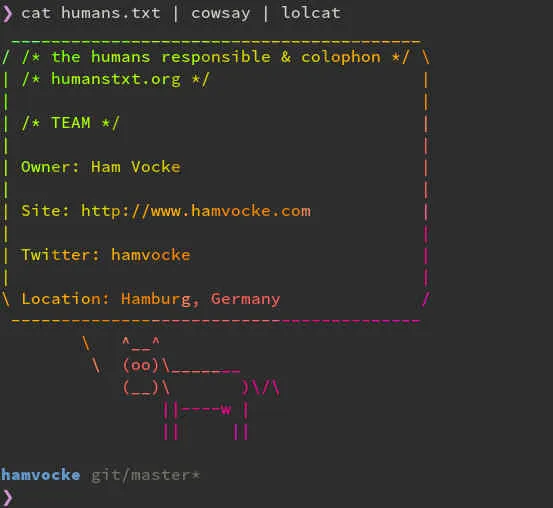
Of course you can also use it in combination with pipes. A simple gem install lolcat will bring this piece of rainbow-awesomeness to your machine.
figlet - create ASCII banners from your command line
I have a knack for ASCII art. Seriously. That’s why I love to play around with figlet so much. Figlet creates big ASCII art characters from your input text. You can choose between many different fonts and create something really awesome in no time. Once again available through your favorite package manager, figlet will simply take your desired text as input an create beautiful ASCII art out of it. Just call figlet yourText to get started.
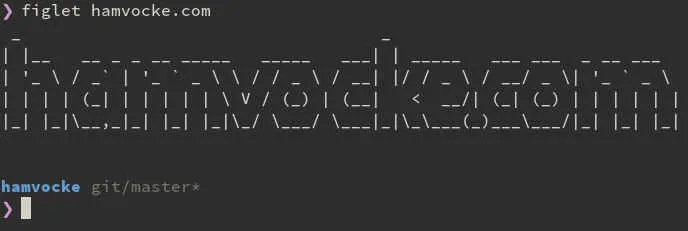
Want to see which other fonts are available? Use showfigfonts to get a preview of all the fonts that are installed on your system.